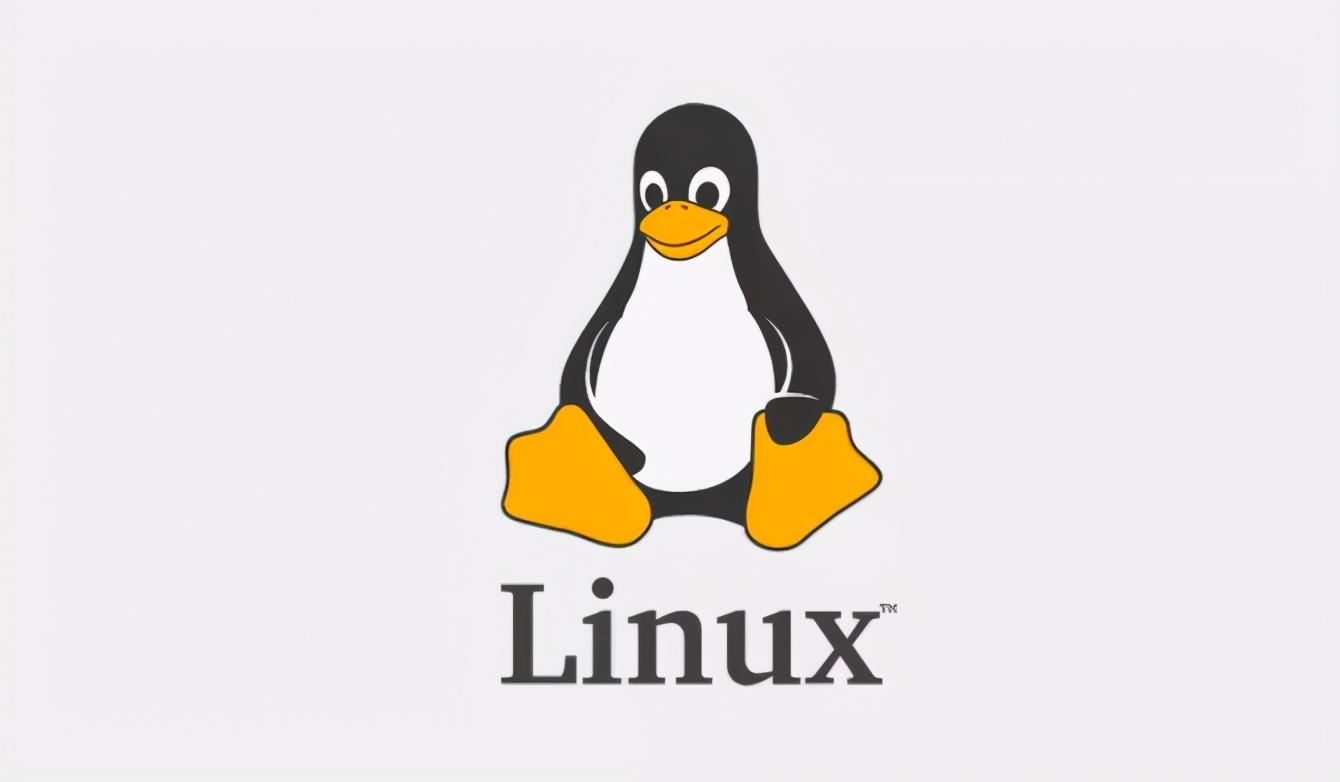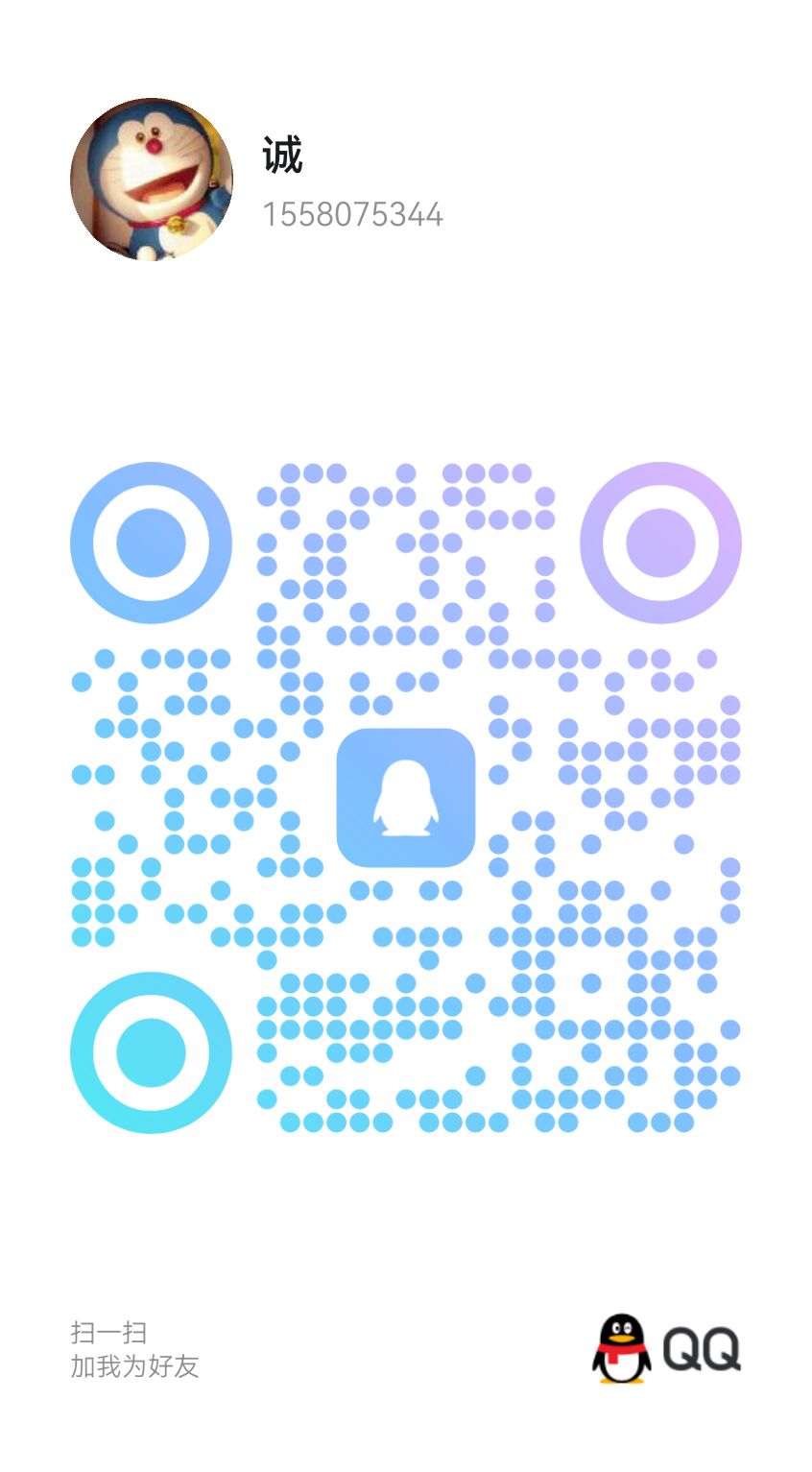操作系统
操作系统
银河麒麟V10系统安装Kibana
Kibana 是一个免费且开放的用户界面,能够让您对 Elasticsearch 数据进行可视化,并让您在 Elastic Stack 中进行导航。您可以进行各种操作,从跟踪查询负载,到理解请求如何流经您的整个应用,都能轻松完成
- 2024-10-04
- 81
- 0
 Java基础
Java基础
Java调用百度AI-实现车牌号识别
支持识别中国大陆机动车蓝牌、黄牌(单双行)、绿牌、大型新能源(黄绿)、领使馆车牌、警牌、武警牌(单双行)、军牌(单双行)、港澳出入境车牌、农用车牌、民航车牌、非机动车车牌(北京地区)的地域编号和车牌号,并能同时识别图像中的多张车牌。
- 2024-04-15
- 99
- 0
 微享毕设
微享毕设
基于SpingBoot的健身教练预约平台-毕业设计
基于基于SpingBoot的健身教练预约平台的主要目的是为了方便健身俱乐部对会员、课程安排等的实际情况进行集中的预约与管理工作,以提高整个健身房的工作效率。系统操作简单,灵活性好、运行稳定,并且可以根据应用的具体情况,适当加以修改,以便更好地应用!
- 2024-04-13
- 92
- 0
 微享毕设
微享毕设
基于SSM实现房屋租赁管理系统-毕业设计
需求分析基于Java+SSM框架(Spring+SpringMvc+MyBatis)实现一个房租租赁平台的设计与实现,该平台能够集房屋资源整合、管理和发布的高效便捷平台。基本功能包括:前端方面,主要是面向用户的房屋展示、用户注册、登录
- 2023-07-16
- 1403
- 0
 微享毕设
微享毕设
2024年毕业设计定制服务
云邦毕设定制服务开始营业啦,支持SSM,Servlet,SSH,Jsp,SpringBoot,SpringCloud ,大数据等应用管理平台,小程序,公众号,网站开发等,组团更优惠,欢迎各位客官来撩~~~
- 2023-07-16
- 1330
- 0
 Java基础
Java基础
summernote编辑内容在前端的显示
summernote编辑器编辑的内容保存数据库时候是带有html标签的,导致直接页面回显会出现HTMl标签,有两钟处理方式,分别是前后端处理。
- 2023-04-07
- 551
- 0
 异常处理
异常处理
多线程(Runnable)类或者是监听器中获取不到@Autowired注入bean对象解决办法
在多线程时使用@Autowired总是获取不到bean,原因是:new thread不在spring容器中,也就无法获得spring中的bean对象。
- 2022-07-08
- 1285
- 0